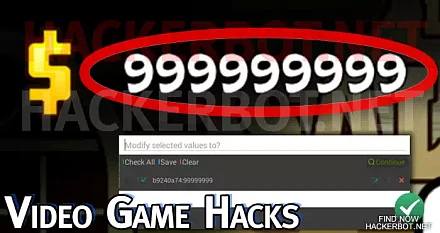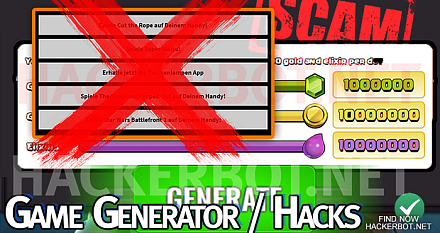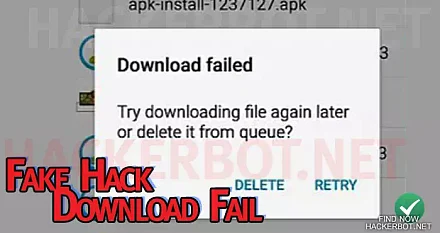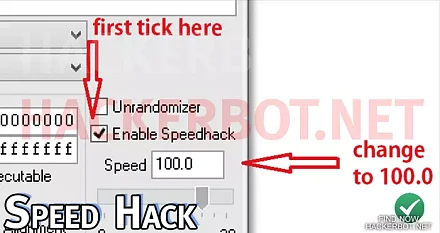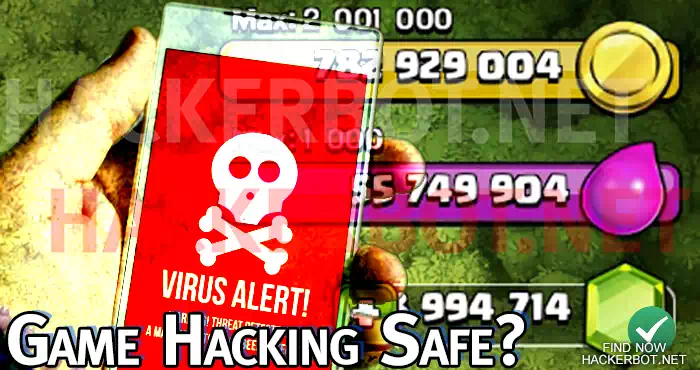
In short, downloading any file, especially files that require admin/root access to your gaming device is as safe or dangerous as the source is trustworthy. Yes, it can be done safely. Read guide below. – If you are downloading some random app claiming impossible fake chats from some random source of unknown reputation, you are setting yourself up for a bad time, Scams, Malware and worse. So one always, always needs to research the reputation of a source before downloading and take safety measures, such as using VMs or Emulators ect.
Dangerous Downloads
Any file you download can be potentially dangerous and infect your device with viruses, especially if you run any kind of executable (EXE file) or app file (APK, IPA, BAT ect) on your gaming device, and especially, especially if you are going to grant that application root access / admin privileges to your device. Trust is key when it comes to device security! You must, must, must only download game hacking apps, mods and other software from sources, sites and places that you trust 100% or take security measures to make it impossible for malware to infect your actual device.
The thing that counts for trust is NOT the file or app name, but the site that offers the download. So for example if you are downloading HackerBot APK from CheatWare.net, our sister site, then that is a trustworthy download. – You know this, because on the download page for HackerBot APK, we are linking directly to CheatWare, making it the official place to download the actual clean app.
Any app you are downloading from any non-official site may well be compromised, modified, hacked to infect you with malware. So for example if you are downloading HackerBot APK from KaiseKareMODsAPK.com, then the file may well be modified and contain malware.

Checking Download Site Reputation
If you are going to download files from the internet and are not using HackerBot HackFinder, then you are going to have to learn how to check a sites online reputation. – This is quite a complex process, but we are going to guide you through the process. First you need to use the following tools to check site reviews, but keep in mind that many reviews may a) be from competitors or b) be from the site owners, both of these are fake. So here is what you do:
- Google / Search Engine ‘sitename reviews’ or ‘sitename scam’ for example ‘HackerBot reviews’
- Check the sites TrustPilot score and look at the comments, do they seem to be from actual users, competitors trying to smear the site or ar they actual users?
- Do the same with Sitejabber, WOT, Scamadviser, Reviews IO and other website review sites.
- Always try to discern if a rating / comment was made by a legitimate user, someone trying to smear the competition reputation, a bot or the site owners themselves. Usually it can be worked out using common sense. Also keep in mind that many game modding sites get bad reviews from people that don’t like game cheaters, so always read the comments with the ratings.
- And while you are at it, consider leaving HackerBot.net a review, if we have been able to help you keep your devices and accounts safe during your game hacking endeavors.

Checking User Reputation
A lot of legitimate game hacking sites are forum sites, bulletin boards and discussion platforms that allow users to upload game hacks and files to their sites. Most of them are very well moderated and require users to submit virus scans with their uploads. However, not all viruses are detectable.
You must, must always check a user’s reputation before downloading anything they uploaded. – Some users will be site staff that is designated as such, in which case you can assume their reputation as the sites reputation, but if you are downloading for a user that is not employed by the site, you must do some research into their reputation in the community:
- How long has the users been on the forms without getting banned? – The longer the better.
- How many posts, likes, uploads, reputation score ect?
- What are the comments below the file upload saying about the file?
- What are the most recent comments saying? Is the file outdated or up-to date?
- Is the user banned? – Now that’s a very bad sign if so.
- Are there virus scans included with the file upload? Run some online virus scans, before running any file. VirusTotal, Jotti, VirScan
- Also the sites reputation as a whole in your considerations.
- How well is the site moderated? Laisse-faire or very strict moderation?
- Has the file been reviewed by reputable members and/or staff?
Overall, I personally would never run any file from someone that is not staff of an extremely trustworthy site on any of the devices I care about. I would always use Emulators, VMs and other security measures when running any non-official file. – As you see the considerations are many and the process is difficult, but it is possible to make informed and good decisions about downloading game hacks safely.
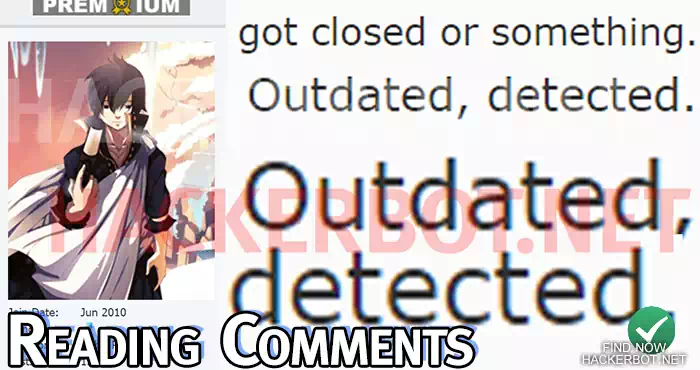
Checking if the Cheat is Possible
We have gone through this many times, so I suggest reading our guide on server-side processing and possible and impossible cheating features. – In short, if a particular cheat is possible in any particular game depends very much on how much of the game is online-based, server-sided and how much is based on your device, known as client-sided. Especially when it comes to money cheats, god modes, unlimited items, free purchases and similar options, this is extremely relevant. Of course impossible cheats should never be trusted, as one might imagine.
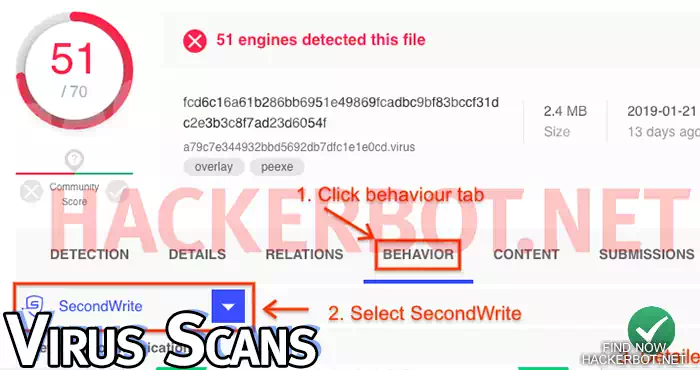
What to do if your device got infected?
If you are taking precautions and following the guide above for checking reputation, this should never happen to a physical device, such as your PC, Android or iOS device.
However, if it happens, then it depends on your system what to do next: On PC you would shut down your PC immediately, remove all hard drives and scan them from another PC using multiple antivirus programs. On Android you either uninstall your Emulator and reinstall it, reset it or in the case of a physical Android or iOS device you would be pretty screwed: You would have to attempt a factory reset, trying to back up your data first and likely may have to simply consider the device bricked and buy a new one.
Overall, one must always use maximum caution, because especially in the case of mobile devices, the price to pay for negligence may be quite high. Using virtual machines and emulators is highly recommended always and treating your gaming devices like you treat your body, only using the best stuff, human-grade, best brands, best reputation every single time.
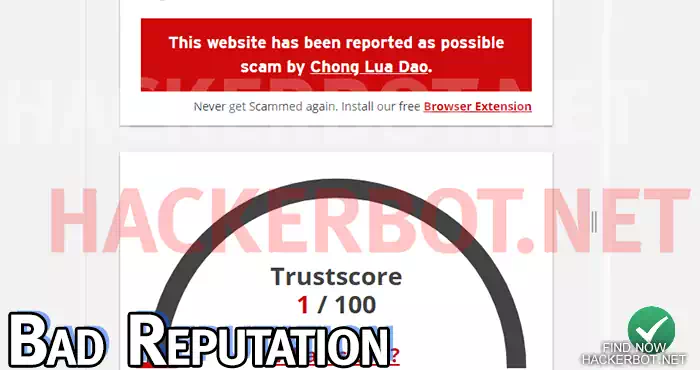
Are all sites in HackerBot HackFinder 100% safe?
HackFinder is our attempt to filter out all the fakes, malware and shady downloads from the game cheating industry that you would otherwise find randomly searching Google, YouTube or other platforms and search engines. – We attempt to only include the most trustworthy, well-moderated, and clean quality sites in the search!
However, as most good sources are forums and pretty much anyone can post to these forums, moderation is not always instant, there cans still be a residual risk. So please, still do your research. Especially user reputation research must not be skipped. While we can do site reputation research for you and point you towards places where good cheats and Mods are posted, we cannot audit and filter every single uploader, user and comment on every single site. This is simply not possible.

Installing Software Correctly
Another big factor in cheating safely is following the installation instructions to a tee. – Not installing or using a cheating app or tool correctly will very easily get your account banned or your device bricked in many cases. So do not be hasty when trying to download and install a game hacking app. Take your time and do things properly.
Ideally one would always first try any new cheating software from a new developer or source on an emulator or VM, using an alternate account as to not only protect ones main gaming device, be that an Android phone, iOS tablet, Windows PC, Mac OS PC, console or whatever, but also protecting ones main game account in the case of online games, as the danger of bans is just as significant, if not as dangerous as the chance of malware.
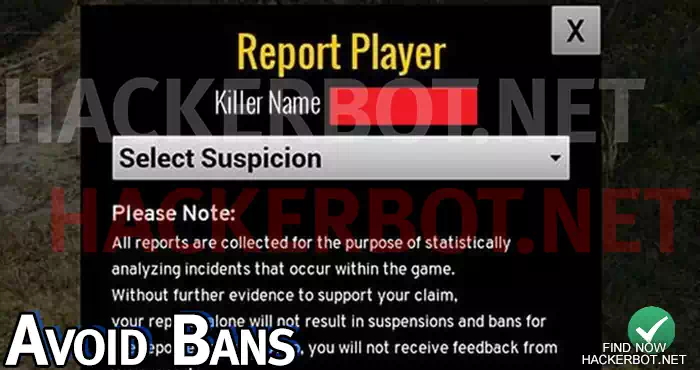
Using Game Hacks Responsibly & with Respect
Being toxic will get you banned from online games, even if you got the best and cleanest software, the best mods and Mod menus, the highest-quality Aimbots and wallhacks, abusing cheats to dominate and belittle your fellow players will still get you reported and banned pretty quickly in most of the most popular games.
So our recommendation is to try and be an adult about game cheating, use cheating apps with respect for your fellow players, respect for the developers and use them when it makes sense, for example when you team gets dominated by the opposite team and the match or game is extremely one-sided, and no when you are winning and performing well anyways. Also use them sparingly and cautiously to appear as skill and not hacks.
This way you will not only avoid many bans, but you will be able to make friends instead of enemies and will be perceived as a skilled player and not a filthy no-skill cheater. – Following this guide, you will be able to use cheats safely every single time and are never likely to run into any major problems.