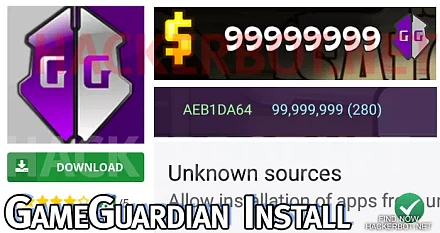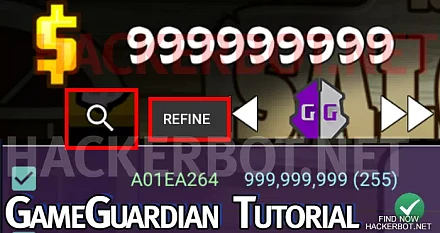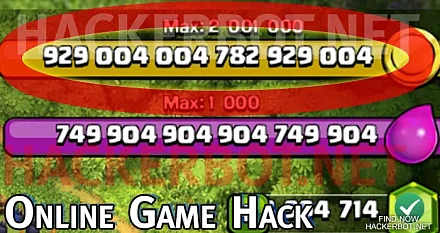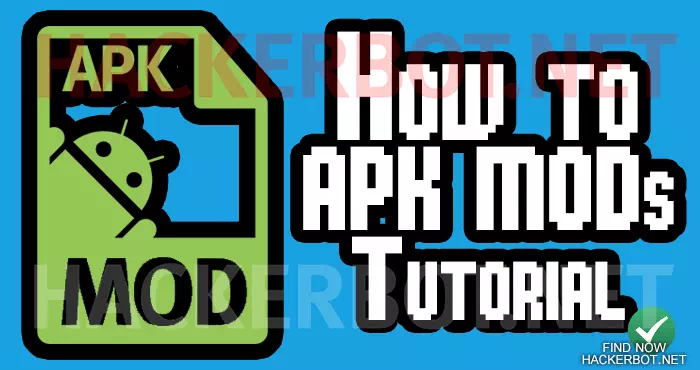
This tutorial shows you how to install any APK mod: Simple signed APK Mods, unsigned APK Mod files with and without OBB files and even XAPK mods. – Using this guide you will be able to install any and all APK mods out there.
How to install simple Signed APK Mods
Simple signed APK Mods are the easiest to install. Google logins are not possible. Facebook login is possible if you remove the Facebook app from your device. Game login is possible. In-app purchases are not possible.
- Simple signed Apk Mods can be installed without root.
- Download the .APK file.
- Remove the original app/game.
- Install the downloaded APK Mod app/game.
- Enjoy the mods.
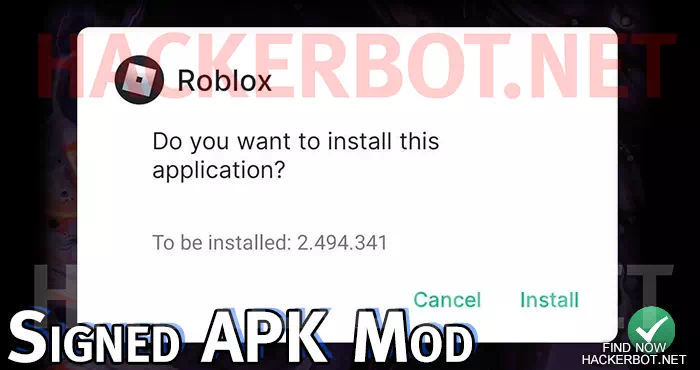
How to install Unsigned APK Mods
Unsigned Apk Mods are harder to install than signed ones. Google logins are possible. Facebook login is possible. Game login is possible.
- First you need a rooted Android device or Emulator. (root emulators)
- You need to patch your device or game/app to ignore app signatures. You can use Lucky Patcher (tutorial) and patch the app/game to ‘Disable .apk Signature Verification’ and ‘Signature ‘Verification status always True’ or any other method, such as Xposed.
- Once those requirements are met, download the Unsigned Apk Mod.
- Install the Unsigned Apk Mod.
- Enjoy your mod.

How to install OBB files for Mods
OBB files are quite easy to install and are necessary for some mods to work, as they contain vital app data needed to make the mod work properly. The .OBB is usually contained in a .zip folder.
- Download the APK Mod.
- Download the .OBB file(s)
- If necessary unpack the .ZIP containing the OBB files.
- Move the OBB files to Android/obb/<package code> on your devices root drive using any file manager / file browser.
- Install the APK mod.
- Enjoy your mod.
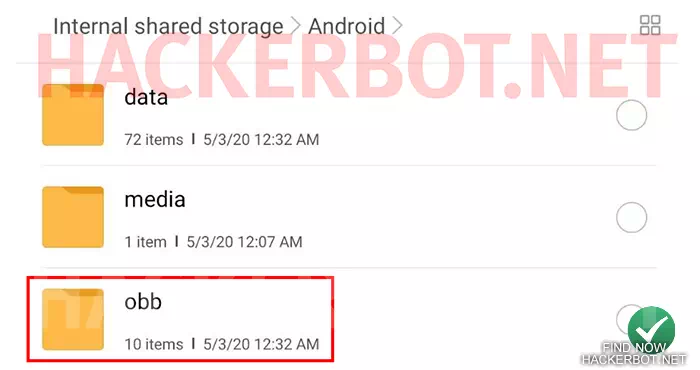
How to install XAPK Mods
XAPK game mods (.XAPK files) are in essence just .ZIP folders containing the APK mod and OBB files used by some websites to push their ‘installer software’. Using installers is unnecessary, as they often contain lots of ads and are a security risk. Instead do this:
- Rename the .XAPK file to .ZIP and unpack the file.
- You will find the APK and OBB files inside.
- Install just like any .OBB containing APK mod following the tutorial above.
- Congratulations, you installed the XAPK game mod.
- Wait for an ad-free XAPK installer.
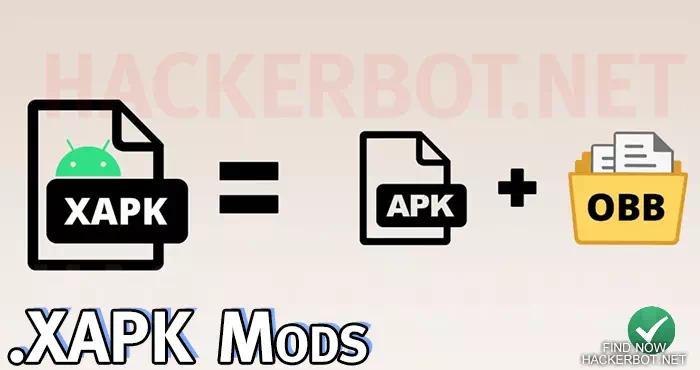
How do I figure out if my Mod is Unsigned, Signed or requires OBB files?
Generally, good providers will tell you exactly what kind of mod and installation process you are looking at, but here is what you do if that is not the case.
- If there are OBB files, use the OBB file installation.
- If the download is a .XAPK file, follow the XAPK tutorial.
- If normal installation does not work, then it is an unsigned mod.
- If the normal simple installation works, then it is a Signed mod.

How do I find working APK mods?
There are a lot of fake APK mods out there and a lot of outdated files, even some Malware. So it is vital that you trust any source that you are looking to download modified APKs from. We recommend using HackerBot to find and download mods from the most trustworthy sources out there. Our powerful tool allows you to only search sources that are known to be legitimate and known to provide working and clean downloads to everyone looking to download game mods for Android, iOS and PC alike.